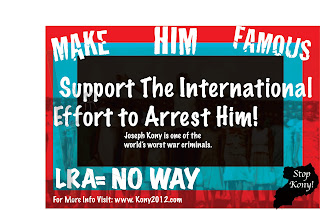|
| Day 1 |
Tuesday, May 15, 2012
Thursday, April 12, 2012
Wednesday, March 21, 2012
Web Design
 |
| Day 3 |
 |
| Day 4 |
 |
| Final |
This project took a lot of thought. I was expected to create a home page for the creation of my website by using specific tool in Adobe Illustrator. My final product consists of the colors black, blue, and pink. I have specific sayings I say in the background and a "Recent News: box to keep people updated. I also have a picture of myself on the right side. I used the Elements of Art by using color and texture. I used color by using the colors blue, pink, and black. I used texture by giving my background a brick look. I used the Principles of Design by using unity. I tried to keep a consistent color scheme. My sketch doesn't represent my project because I made minor changes to my font.
Thursday, March 8, 2012
Kony 2012 Promo Package
 |
| Sketch |
 |
| Day 1 |
 |
| Day 2 |
 |
| Day 3 |
 |
| Final |
This project required a lot of thinking. I was expected to create a promo package for the 2012 Kony campaign by using specific tools in Adobe Illustrator. My final product consist of the colors blue,red, and black. For my stickers I used the Uganda map for a part of the background. I even used the slogan "Make Me Famous" and "#Stop Kony" on the sticker. For my poster I used the same colors and slogan but I put Joseph Kony's face in the center with the numbers 2012 split up between his face. My flyer has a picture of some of the children in Uganda in the background with a change in the opacity. I still used the same color theme and slogan at the top. I used the Elements of Art by using color. I used the same constant colors red, blue, and black. I also used shape because my stickers are circular. I used the Principles of Design by using unity, balance, and contrast. I used unity by using repetition with the colors. I used balance because on my flyer I tried to slant my words a bit so I can take up some space at the top. I used contrast by changing the opacity of the photo of the children for the background of the flyer. My project doesn't represent my sketch because I made a few changes to my stickers as to where I used the Uganda map and my poster I decided to not use the gradient for my background.
Monday, March 5, 2012
CPSheet
 |
| Day 1 |
 |
| Final |
This assignment was very easy I was expected to create a profile sheet for my character from my previous project by using specific tools in Illustrator. My final product consists of a my character being shown from the different angles. I split up my information by having the bio in the bottom right corner and the facts in the upper corner . I used the Elements of Art by using color and shape. I used the colors gray yellow and black. I used gray for my background with a yellow line diagonally split down the middle. I used black for the boxes so u can see my font. I used shape by using a star so that my facts can be shown about my character. I used the Principles of Design by using balance. I tried to make sure everything was even and not slanted. My final design doesn't represent my sketch because a sketch was not required for this project.
Friday, February 24, 2012
myCHARACTER
 |
| Sketches |
 |
| Day 1 |
 |
| Day 2 |
 |
| Day 3 |
 |
 |
| Final |
This project was kind of easy. I was expected to create character by using specific tools in Adobe Illustrator. My final project consists of three different angle shots of my character. I have an action shot, a front shot, and a back shot of my character. My character has on black boots with a yellow strip going down the middle along with the rest of her costume. In my action shot I have beams of light coming out of her eyes and electricity coming out of her hands. I used the Elements of Art by using color. I used the colors black and yellow for her costume. I also used a lighter brown for her skin and a yellow and red for the beams coming out of her eyes. I used the Principles of Design by using unity. I used repetition by just copying the original and flipping the character. I even changed the angle of the leg for the action pose. My sketch represent my project because if you were to hold up my sketch to my project it would look the same except for my action shot.
Monday, February 13, 2012
OHscape
 |
| Sketch |
 |
| Day 1 |
 |
| Day 2 |
 |
| Day 3 |
 |
| Final |
This project was fairly easy. I was expected to produce a 3D version of a particular area of my school by using specific tools in Adobe Illustrator. My final product consists of a stair case on the right bottom of the screen with a dirty green wall. I also have a sign on the floor with a "wet floor sign" leaning against it. I also have an exit sign hanging from the ceiling. I used the Elements of Art by using texture, color, and shape. I used texture by giving the ceiling, floor, and wall a grain look. I used shape by using the rectangle tool to create the wall and signs. I also used color by giving the wall a dirty green look. I used blue, white and brown to create the world on the sign. I used the Principles of Design by using repetition and balance. I used repetition by repeating the rectangles to create the wall. I used balance to make sure everything was straight and aligned right. for an example the wall connecting to the floor and ceiling. My final design represents my sketch because if you were to hold them up to each other it would look the same.
Monday, January 30, 2012
Google Doodle
 |
| Sketch |
 |
| Day 3 |
 |
| Day 4 |
 |
| Day 5 |
 |
| Final |
This project wasn't hard nor easy. I was expected to create a new design for the doodle for google contest by using specific tools in Adobe Illustrator CS3. My final product has a lot of colors. My background is a brick wall and I tried to have a graffiti wall art type of thing going on dealing with the 90s, which is my theme. I used the Elements of Art by using color, shape, and texture. I used colors such as blue, red, yellow,brown, and green. I used an oval shape to create a replica of the 90s toy "Tamagotchi" . I also used the rounded rectangular tool to create the snap bracelet, which was fashion a trend in the 90s. I used texture for the background so it can give it that brick look. I used the Principles of Design by using balance. I tried to make sure everything was on one line but at the same time give it that slanted art work on the wall. My final design doesn't represent my sketch because I had spelled google wrong at first and as I was working on my project more ideas were coming to my mind.
Thursday, January 19, 2012
mySELF
 |
| Sketch |
 |
| Day 2 |
 |
| Day 3 |
 |
| Day 5 |
 |
| Final |
This project wasn't easy nor hard. I was expected to create a self illustration by using objects that represent me by using Adobe Illustrator. My final product product consists of a piece of bacon for the top of my head. I used the Superman cape, the earbuds I used in the previous assignment, a watch, and USB cord for certain pieces of my hair. For my lips I used an "I Love Boobies" bracelet for my bottom lip and a bow for my upper lip. I also used the "Breaking Dawn" book for my neck. Since I like to play basketball, I used the net for my left eyebrow and the Twitter logo for the right eyebrow. My nose I used an Oscar trophy since I love to act and for my eyes I used the Chris Brown " F.A.M.E" CD design. I used the Elements of Art by using color. I used colors such as red for the the Superman cape and the bow. I used blue for my short and the boobies bracelet. I used black for my hair and neck to represent the book. I used the Principles of Design by using variety. I have so much that is going on in this project. For example, I used bacon for my head, a trophy for my nose, and bracelet & bows for my lips. My final design represents my sketch because if you were to hold it up to my project it would look the same.
Tuesday, January 17, 2012
Wednesday, January 11, 2012
Product Sheet
 |
| Day 1 |
 |
| Day 2 |
 |
| Final |
This project was pretty simple. I was expected to create a product sheet for the previous assignment, myPRODUCT, by using Adobe Illustrator. My final product consists of a few sentences explaning what my product, "Symphonic Moods" does with a photo of the earbuds in the right corner. I also have a photo of the carrying case and cloth under the description of the product. I even zoomed in on the wire adjuster and the earbud jack with the price above it. Also, there is a color guide and a description of the features. I used the Elements of art by using space. I used space by having a specific area to place my information in so it wouldn't look all grouped together and to make it easier to read. I used the Principles of Design by using balance. I used balance by making sure everything was even and that my pictures weren't sloppy. My final design doesn't represent my sketch because one was not required for this assignment.
Wednesday, January 4, 2012
My Product
 |
| Sketch |
 |
| Day 2 |
 |
| Day 3 |
 |
| Day 4 |
 |
| Final |
This assignment was kind of easy and took a lot of thought to put into. I was expected to create a 3D rendering of a product that I have invented by using specific tools in Adobe Illustrator CS3. My final product was mood changing ear buds that change color depending on the type of genre of music you are listening to. I used the Elements of Art by using color and value. I used color by using gray and pink for the ear buds color. I used value to show the different shading and so that it can look like the earbuds are changing color. I used the Principles of Design by using repetition. I used the same dots over again to show the inside of the ear bud. My final design doesn't represent my sketch because the ear bud jack is shaped differently.
Subscribe to:
Comments (Atom)