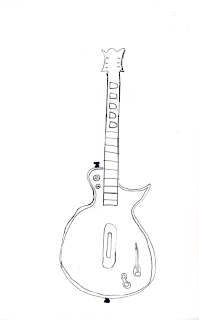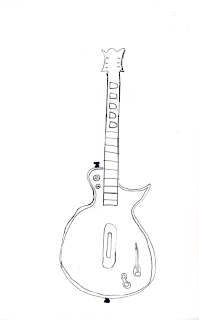 |
| Sketch |
 |
| Day 1 |
 |
Day 2
|
 |
Day 3
|
This assignment was very easy. I was expected to create an image that didn't belong in a setting by using specific tools in Adobe Illustrator CS3. My final product is a guitar hero controller upside down in a urinal . The guitar is black with a white center. I used the elements of art by using texture, shape, color and line. I used texture by using a drop shadow to give the guitar a real look. I used shape by using the ellipse tool to create the buttons on the controller. I used color by making the whole guitar black and the center white. I also used the colors green, red, yellow,blue, and orange for the playing buttons on the guitar arm. I used line to create the lines on the guitar arm for the strings. I used the Principles of Design by using balnce. I made sure everything was centered and in the right place. My final design doesn't accutately represent my sketch because I added a white center to the guitar.